Substitution Management assistance during the match
Have you enabled and set up substitution management for the match? Then Coach Amigo will show you all planned substitutions during the match. You will also receive handy notifications when it is time for the substitutions you’ve planned.
The use of substitution management is optional: by default it is turned off and you apply subs by dragging players over each other during the match.
Substitution management during the match
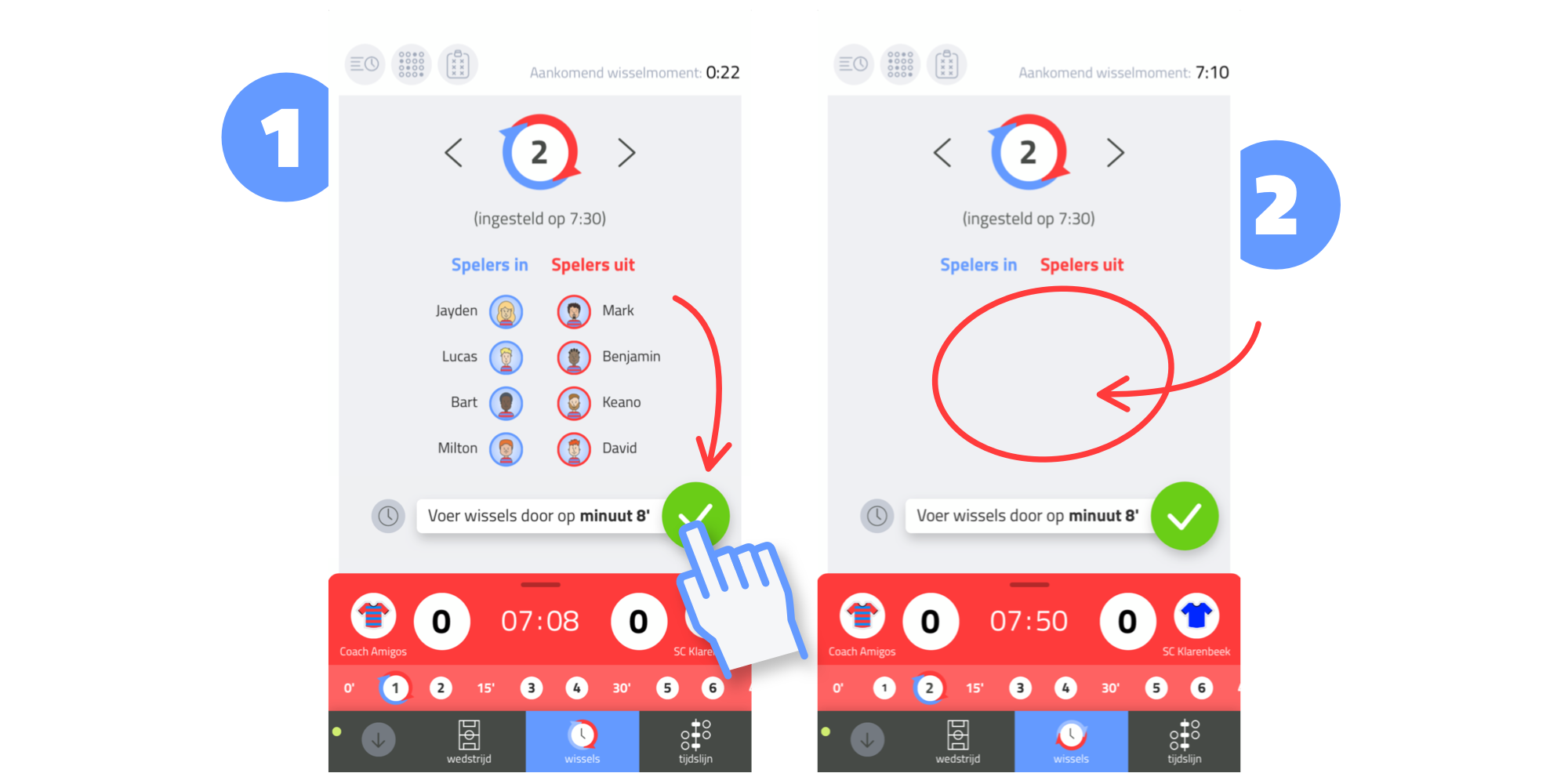
Press the button and the substitutions will be implemented!
During the substitution moment you can actually implement the planned substitution(s) by pressing OK (green tick). In this way, the players of the new player block will actually be placed on the match pitch. You will be notified when the next subs moment is coming.

Signal: coach moment coming up!
Coach Amigo gives a signal 1 minute in advance so that you and your players have plenty of time to get ready.
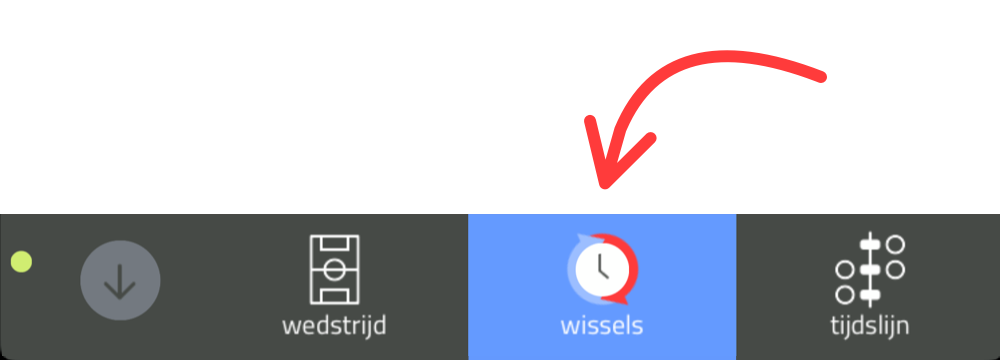
Substitution moment during the match

During the match you will receive a signal when a subs moment is approaching. Coach Amigo will automatically lead you to the ‘substitutes’ menu where you can implement the next player block. The next player block can be recognized by the blue-red arrows.
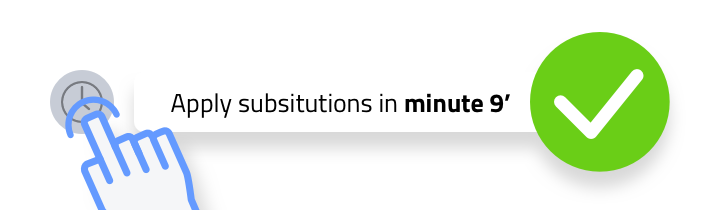
When the ‘Substitutions’ menu opens, the current playing minute is used as the moment at which you will implement the substitutions on the timeline. You can adjust this by pressing the clock.
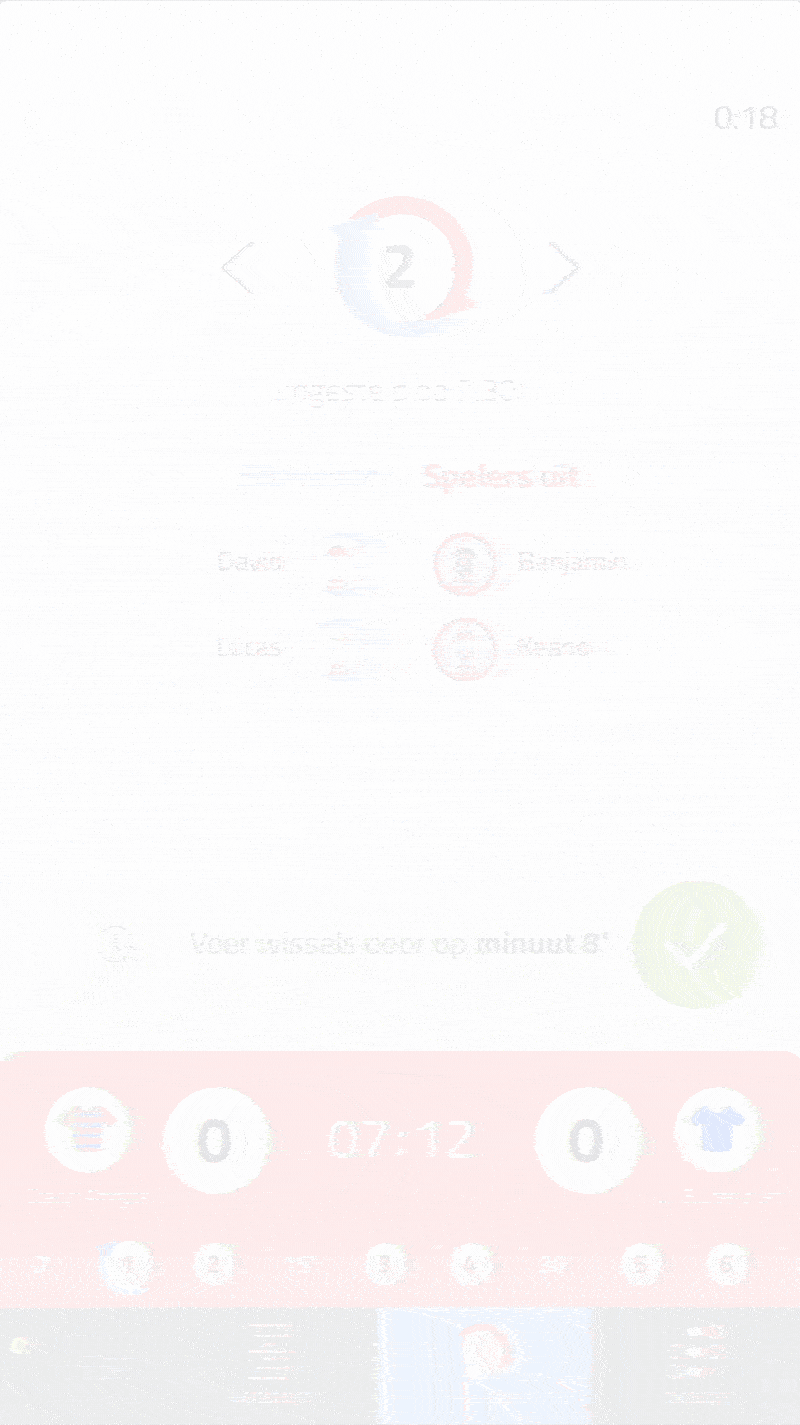
Make substitutions: the players are placed on the pitch!
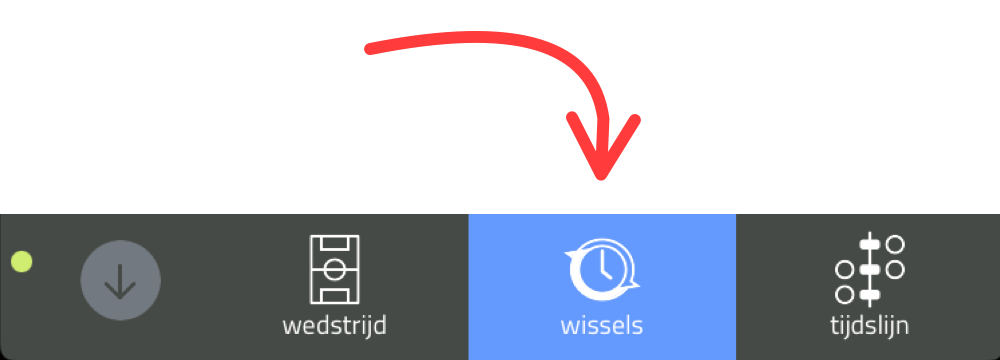
Subs moment during a break
During the break you can implement the next player block. After implementation you will see the substitutions placed on the pitch. Everything is now ready for the next part of the match. Substitutes are not posted on the timeline until you restart the match. This way you can make (extra) changes if you wish.
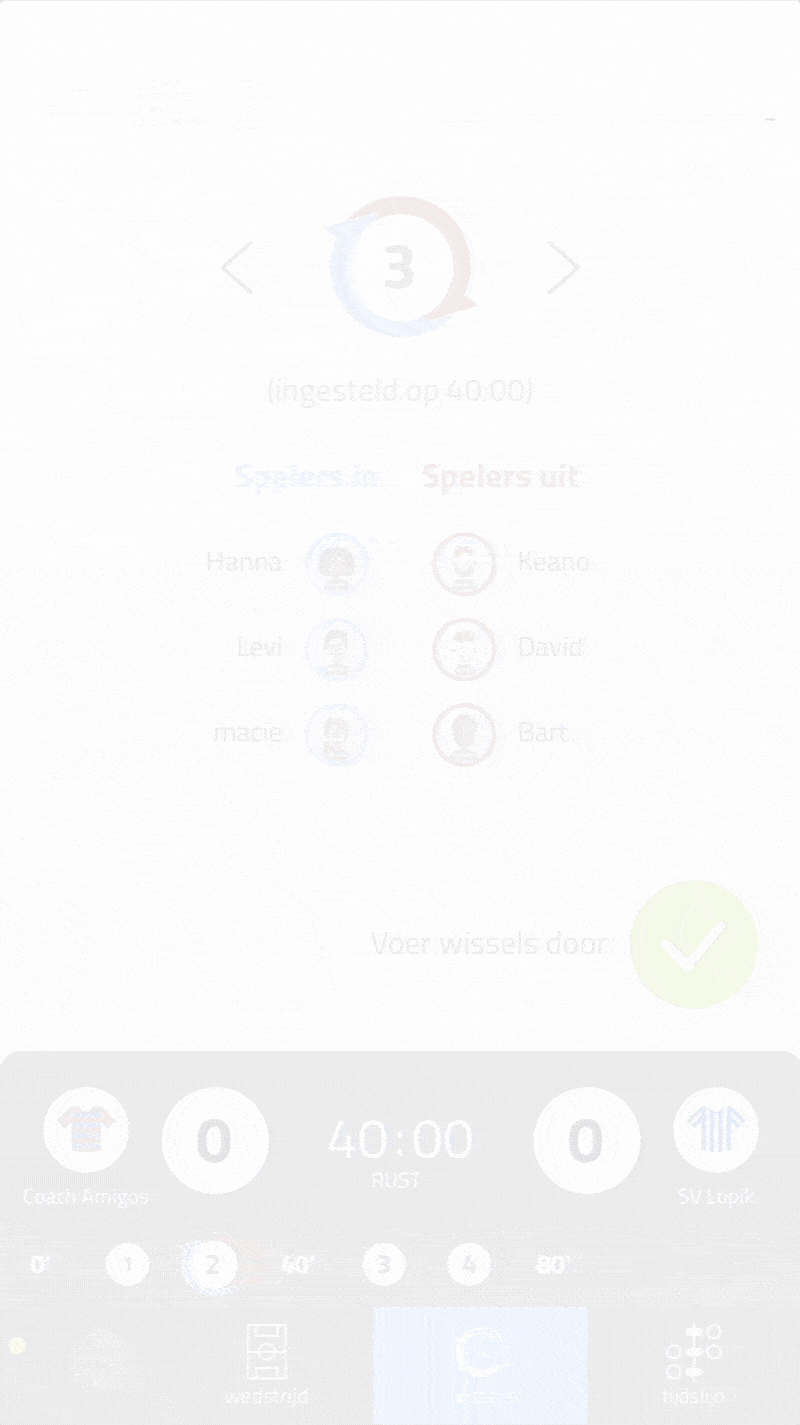
The moment of substitution during the break: implement the planned substitutions.
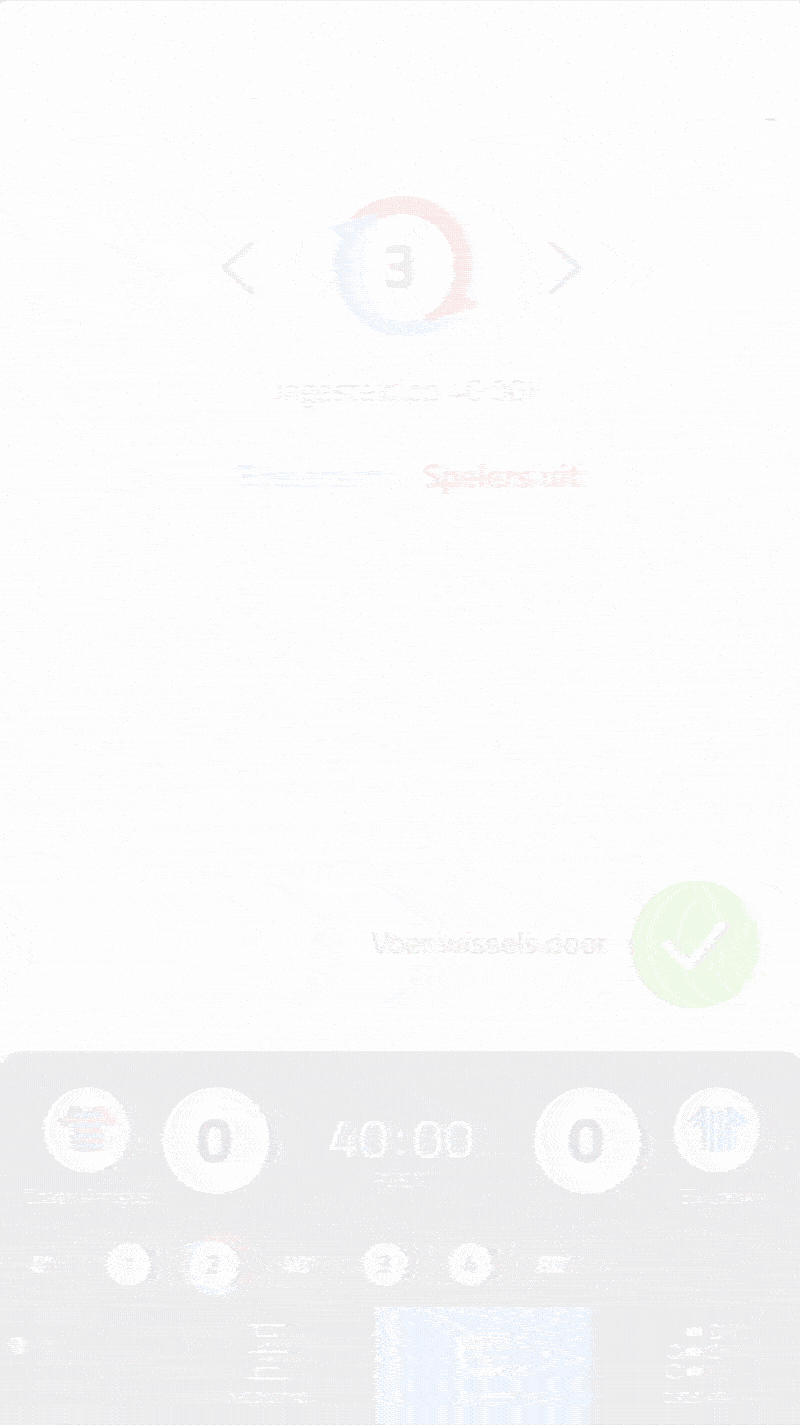
The substitutions will not be visible on the timeline until the match is restarted.
