Give ratings
Quickly and easily give ratings to players and teams
When you have a premium team you can start giving ratings after a match. Players and teams can be given an overall rating or more detailed on 4 specific characteristics. These ratings can of course also be found in the team statistics, so that you get a good insight. It’s simple: you’ll give ratings to teams and players at lightning speed.
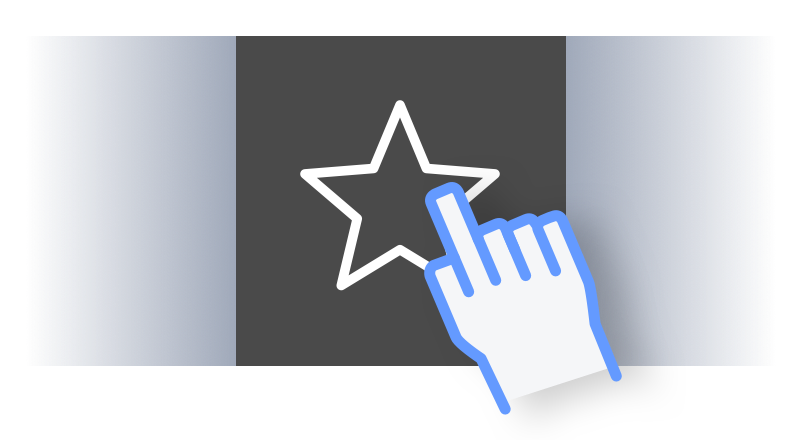
After the final whistle
When a match is over, you’ll discover a star in the menu at the bottom of the screen. Press to go to ‘ratings’. By the way, you will also come across reviews in the desktop app.

Rate teams
Now simply press one of the stars and the panel will become active. If you keep pressing a star you will find that it changes from a full star to a half star and no star. Pressing will repeat this. Press the small cross on the right to delete the rating.

Detailed ratings
For more detailed ratings on specific characteristics (Mentality, Physicality, Technical skills and Tactical skills) press the ‘show more’ icon on the right in the panel. You can choose here to rate 1 or more characteristics.
If no rating is assigned, it will not be included in the statistics.

Save your ratings
When you’re done, save everything. To do this, press the green check mark at the bottom right of the screen.
Rate players
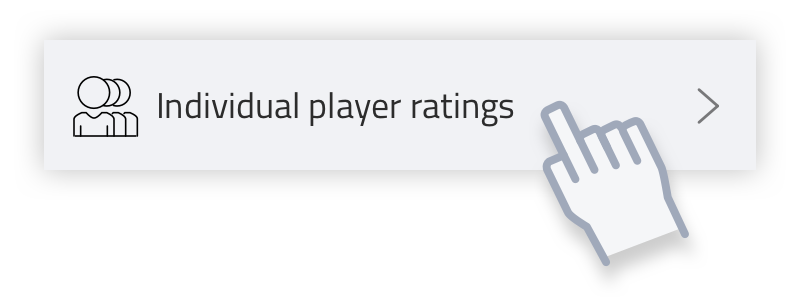
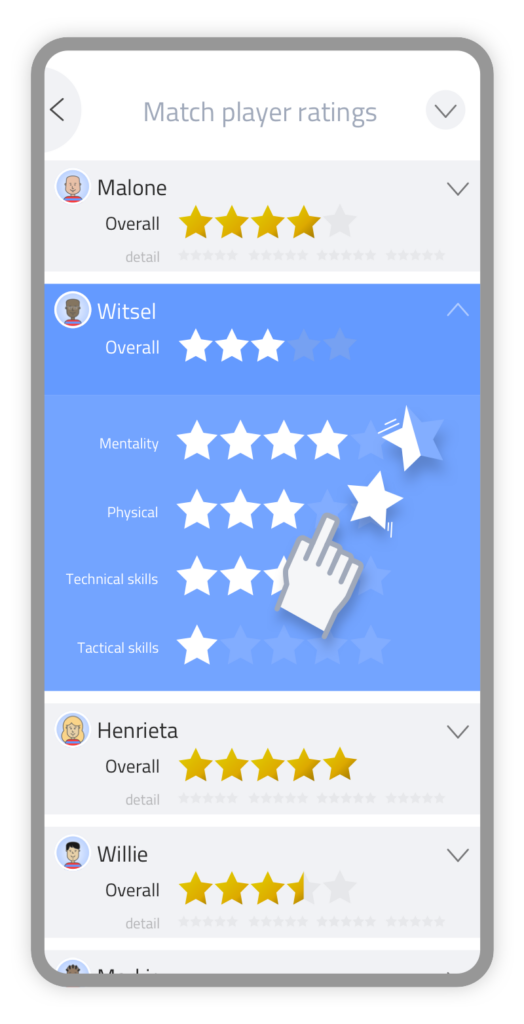
If you want to rate players, press on ‘Individual player ratings‘. You will see the full list of players which competed in the match. Now press one of the stars again and the panel will become active. If you keep pressing the star you will find that it changes from a full star to a half star and no star.

Save your ratings
When you’re done, save everything. To do this, press the green check mark at the bottom right of the screen.
Rating statistics
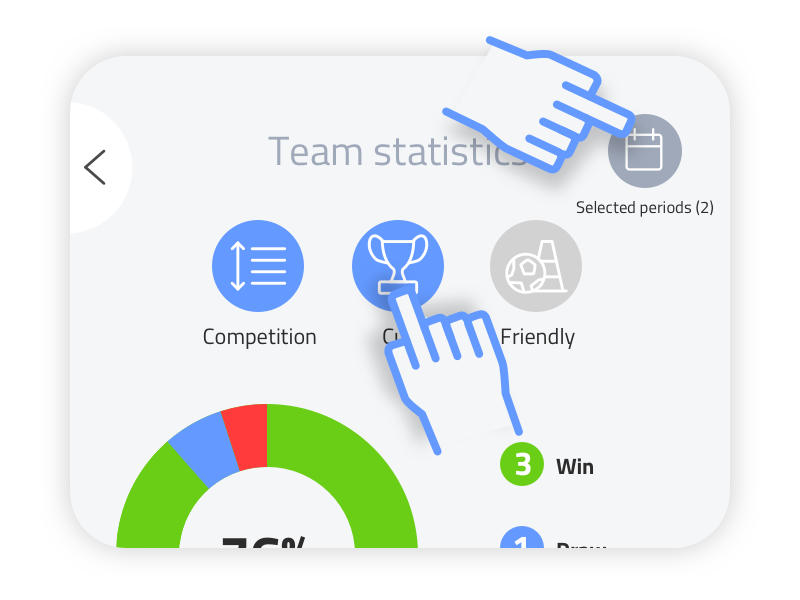
Go to ‘team’ at the bottom of the screen and choose ‘statistics’. Choose at the top right of the screen under periods for which periods you want to view the statistics. A selection of several periods is possible. Close the periods selection panel. At the top of the screen you can now optionally select or de-select match types to include in the statistics.
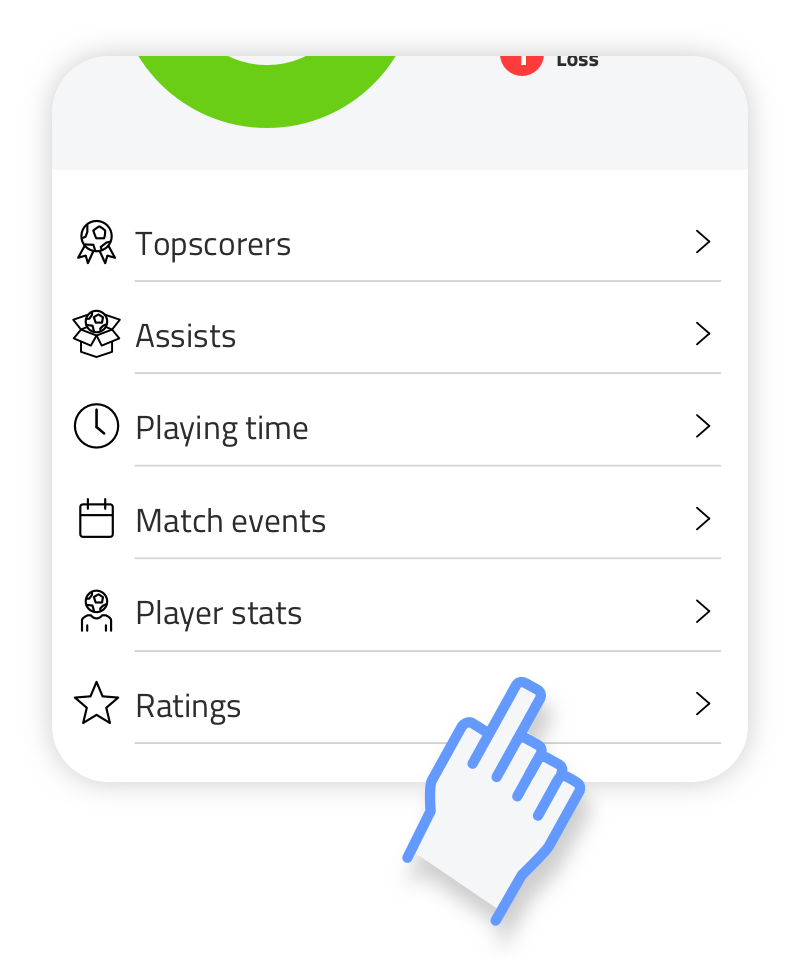
Scroll down and press ‘ratings’.
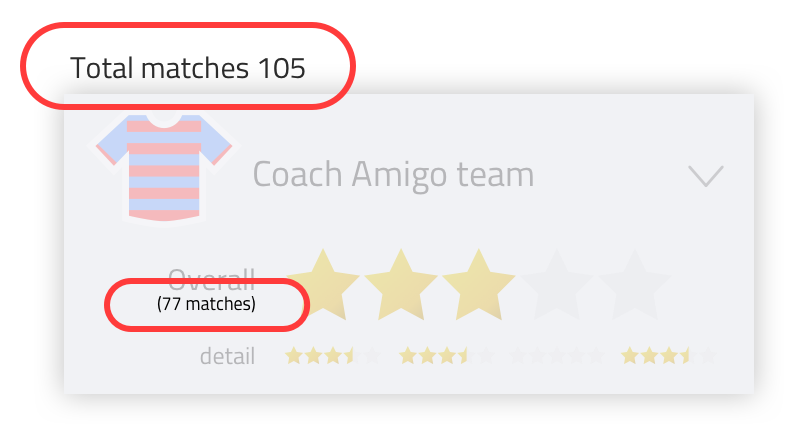
Total number of matches
You will see a total number of matches at the top. This number of matches indicates within how many matches the assigned ratings are looked at. For each team and each player it is indicated for how many matches the team or the player has been assigned a rating.
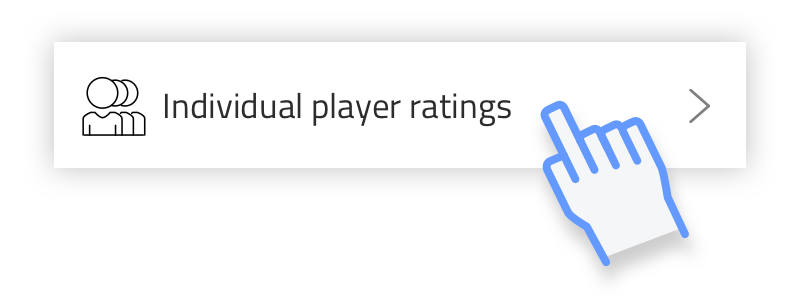
Individual player ratings
Press ‘Individual player ratings’ (mobile) to go to your player list where the average ratings per player are visible.
