Tracking the match
Subs
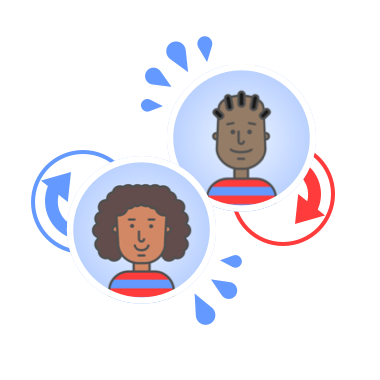
Drag and drop your players.
Making substitutions is easy: press (and hold) the player you want to substitute. Now drag this player exactly above the player you want to substitute it with. Let go now.
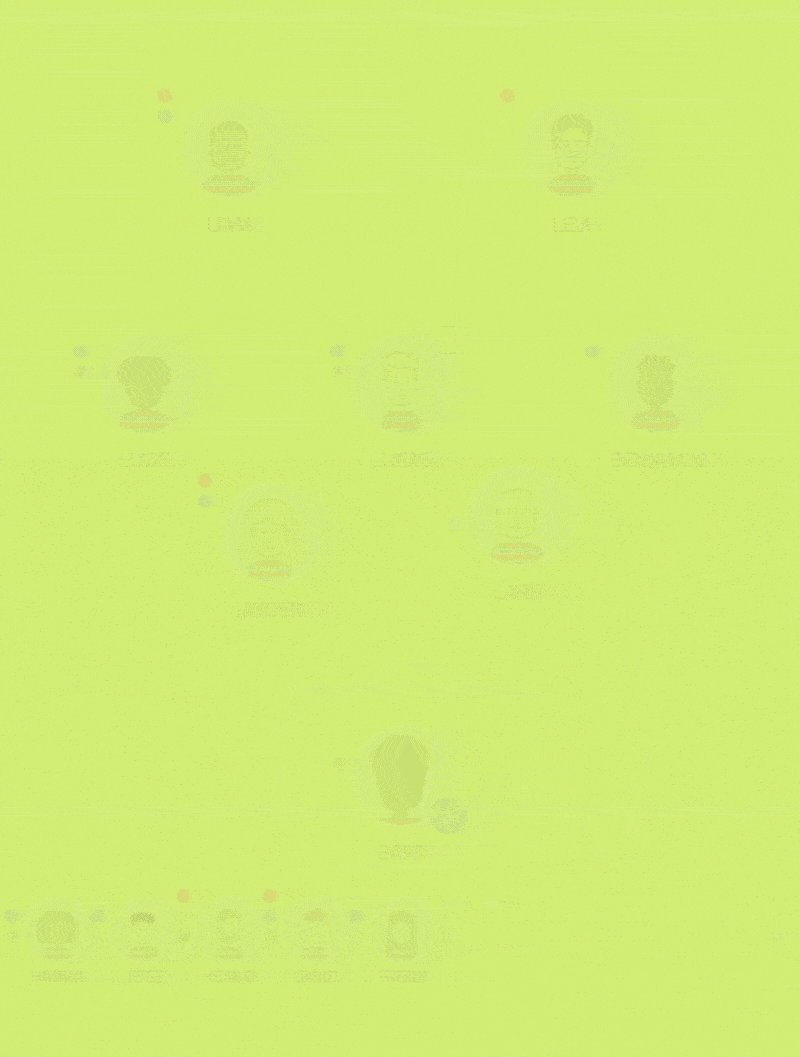
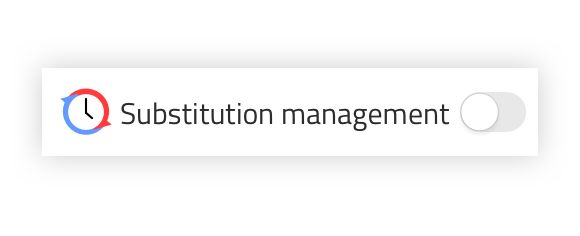
By default, the substitution management is turned off: this way you manually make substitutions during the match by dragging them as described above.
Check this setting beforehand in the match overview screen. Read more here if you do want to work with substitution management.
Edit and remove
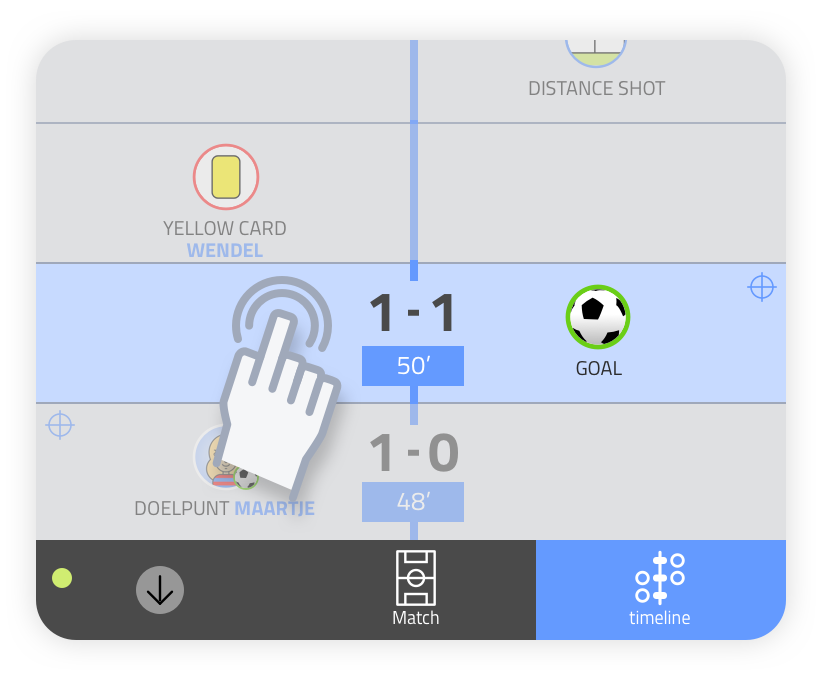
Editing goals, subs and events
On the timeline, tap the event you want to edit. The events panel opens. You can now choose settings as described earlier in this explainer.
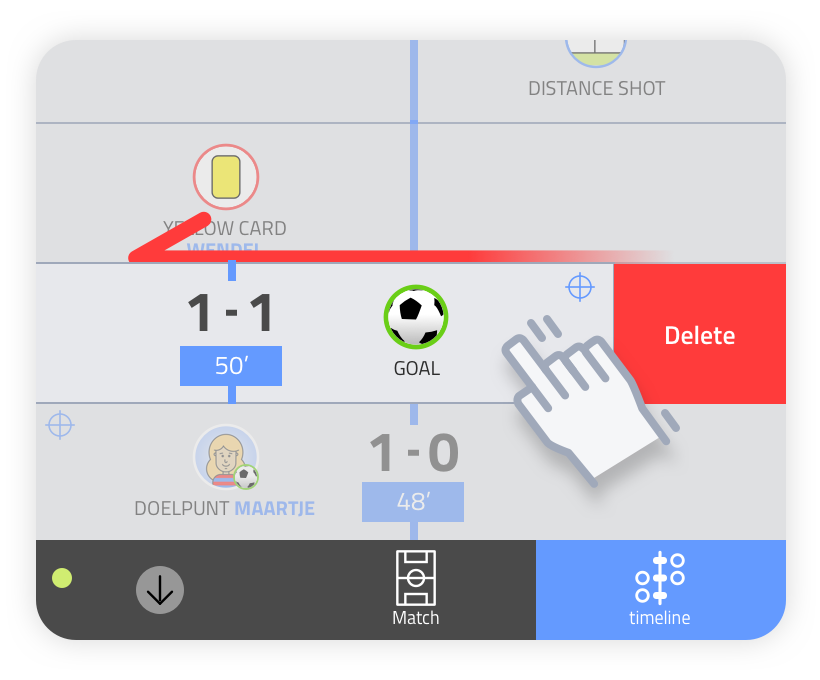
Removing goals, subs and events
On the timeline, swipe the event you want to delete to the left. Then choose “delete” and you will see the event disappear from the timeline.
